
It doesn’t matter how much you take care of your iPhone—or if you’ve always kept it in a case when you are not using it. Eventually, your battery will wear down and remember that batteries are consumables. iPhone batteries are good for at least 500 full charging cycles before they really toast. How quick you run through those cycles depends on usage.
Luckily, a bad battery doesn’t mean you have to buy a whole new phone. Of course, there are lots of easy measures you can take to save on battery life. Here are a few things you can try that can fix battery-drainage problems, so you don’t have to run out and buy another phone.
Check your battery stats.
Some apps can be real battery hogs—and you may not even know it. Go to Settings > Battery, and scroll down to Battery Usage. Check which apps have been taking the lion’s share of your battery’s life in the last 24 hours or the last few days? Are there apps that you can delete from your phone or use less frequently? Tap on the list of apps to see how they’re using your battery. A quick scan of your usage shows that you spend way too much time on a particular App. If that particular app is eating up a bunch of battery, you can always clear cache or data.
Check background app activity
While you’re in Settings, navigate over to General > Background App Refresh. Here you can check to see which apps are nibbling away at your battery life when they’re not even open. Lots of apps hijack your WiFi to refresh their contents when they’re running in the background. To save on those battery percentages, you can either turn off Background App Refresh all-together or just be more strategic with which apps are allowed the privilege of a background refresh.
Calibrate your battery
You pull your iPhone out of your pocket and check the battery: it’s at 65%, but a few minutes later you check again and your battery dropped to under 10%. If this sounds familiar, try calibrating your battery. Calibrating a battery is easy. Let your iPhone’s battery drop to 0% until it shuts off automatically. Then let it charge uninterrupted back to 100%. That’s it. The process doesn’t magically free up any extra battery life—it just gives you a more accurate estimation of remaining battery percentage.
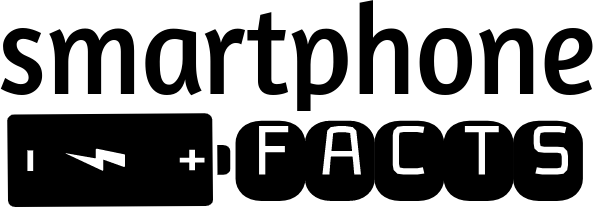
Leave a Reply