
You might wonder why your battery only lasts for hours at a time — and why it’s slowed down since you bought your phone. Here, we’ll give you a few answers.
Limited battery life and a fast-draining battery are a few of the biggest issues with Android smartphones. But even more frustrating is when you don’t know why your battery drains so quickly. To identify the biggest battery sucks running on your phone, will let you know which apps or features on your phone are taking up too much energy. You might be surprised about some of the biggest energy sucks on your phone — and the reasons your battery life is getting shorter and shorter. Here are the two most common reasons your battery life is getting more and more limited.
Signal
If you’re ever in a place with a limited signal, your phone will continue to search for a signal until it finds one — even if it never does. This drains your battery life significantly, so, if this happens to you, turn your phone to airplane mode. Additionally, if you’re ever without your phone charger, turn your phone to airplane mode overnight to stop connections from draining your battery.
GPS
GPS really drains your battery — notice how Google Maps has ways to keep your phone powered when you’ve used it for a while? To turn off your GPS when not in use, navigate to “Settings” and then “Location Mode.” Select the “Battery saving” box there to turn off your GPS when it’s not being used.
These are common reasons that your phone’s battery life might be winding down. Additionally, you sometimes want to let your phone’s battery die every three months or so to re-calibrate it. However, these may not be your phone’s issue. Instead, check with your phone’s manufacturer to figure out the issues that are specifically affecting your device. Many people always keep their phone 100% charged, but many experts suggest this isn’t the ideal charge for a long battery life. Instead, keep your phone charged from between 40 to 80%, to limit your battery charge.
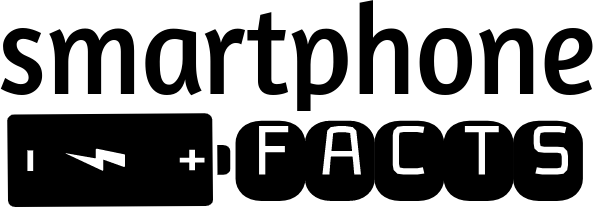
Leave a Reply