
Battery life is a common problem for smartphone owners. While our handsets have become faster and more powerful over the years, smartphone batteries often last less than a day under heavy use or even moderate use after a few months.
The lithium-ion battery has been around for more than two decades and hasn’t fundamentally changed since Sony started producing them in 1991. And despite lots of effort being put into replacements, these batteries are likely to be with us for many more years.
And to get most out of your phone battery life, here are the 5 common facts that you need to know about them:
- Do I need to charge my phone when I first get it? No. Earlier battery types like nickel cadmium had a “memory effect” that meant batteries would maintain a certain capacity based on how they had been charged and discharged. However, with modern lithium-ion batteries most people, agree that there is no such effect and the batteries are more reliable. A smartphone is fine to run out of the box without “priming” it beforehand.
- Does battery life get worse over time? Yes, you’re not making it up, your battery deteriorates over time. Modern lithium-ion batteries are designed to withstand a certain number of “cycles” – a full drain of the battery. A cycle is equivalent to a battery fully draining, but this doesn’t all have to be on one charge.
- Does leaving my smartphone charging damage the battery? Not usually. There have been suggestions that keeping your phone charging overnight or constantly can force the battery to deteriorate, due to it receiving more power than it needs. Modern battery systems, however, know to reduce this to a trickle, so it only tops up a battery with the power you need.
- Should I wait until my phone battery has gone well down before recharging it, or can I charge it often? No – in fact, you should do the opposite. Modern lithium-ion batteries gain nothing from being powered down, and long charging cycles are actually worse than short ones.
- Does turning off Wi-Fi and Bluetooth improve battery life? What about airplane mode? Wi-Fi and Bluetooth are not nearly as power hungry as they used to be, or as your phone’s cellular radio. Keeping them on is not likely to drain a huge amount of battery, although if you really want to completely maximise efficiency, it helps slightly.
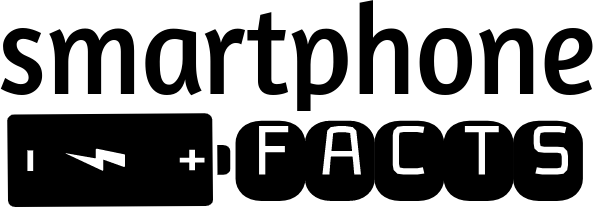
Leave a Reply