
Your USB port and cable are likely one of your most widely used connection tools. From charging phones and transferring content to connecting printers and computer accessories, the USB is an essential connection cross-platform technology that’s used by Mac, Windows, Android, and all other operating systems.
The humble USB port has come a long way since its first inception over two decades ago, and USB-C or Type C is the latest version supporting the fastest USB 3.1 standard. This latest generation USB standard has been described as the ‘one port to rule them all’ and, as USB-C is generally recognized as the standard of the future, it’s well worth getting to know this new technology better.
What are USB and USB-C?
USB stands for Universal Serial Bus, which is an industry standard term for short-distance digital data communications. USB-C cables (and ports) reflect the latest connector standards as agreed upon and developed by the USB Implementers’ Forum (USB-IF), a group of industry leaders such as Apple, Intel, Dell, and Belkin. Over time, USB-C will likely replace the previous types – which include USB-A, USB-B, and USB Mini-B – to become the standard.
What is a USB-C cable?
The USB-C cable can be plugged into any USB-C port on your computer, smartphone or another device to charge the device or to connect and transfer files to another device. If you don’t have a USB-C port to connect the device, you can use an adaptor to ensure your USB-C cable can be plugged into your notebook computer or smartphone, and then use your USB-C cable as you would any other USB cable.
What is a USB-C port?
USB-C ports are commonly found on notebooks, desktop workstations, tablets, phones and PC desktops. Some portable digital audio players have adopted USB-C, but only for USB3.0 and traditional USB 5V charging. A USB-C port is an outlet that lets you use USB-C cables to connect to other devices and gadgets or power sockets, whether it’s for expansion, power charging, file-transfer purposes, or some other function.
What can USB-C be used for?
USB-C can be used for anything ranging from connecting computer peripherals such as printers, mouse and keyboards for transferring data, and charging gadgets and batteries. Smartphones, tablets and game consoles can integrate USB-C ports and cables for power charging, and for expansion or Some concerns have been raised about the smaller design of USB-C and how it could cause the cable to be more fragile in everyday use. Another possible issue is the USB-C standard being somewhat unregulated. The difficulties of regulating the standard have led to poor quality and even dangerous accessories on the market, which has resulted in damage to devices when connected. Amazon, for example, has banned certain USB-C cables from being sold in its stores and specified that only compliant products are sold.
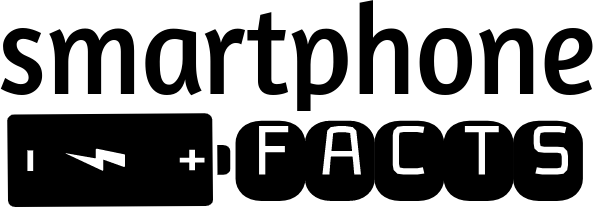
Leave a Reply